¿En qué podemos ayudarte?
Firmware upgrade
Upload the file Firmware_…. in System and click “YES” for install.
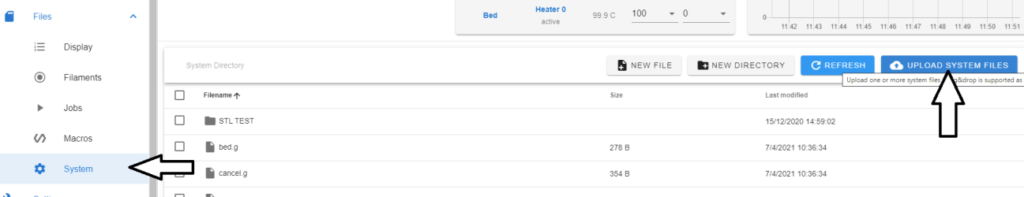
To upload de display, send the comand M997 S4 in console (this only works in versions >=3.1.1)
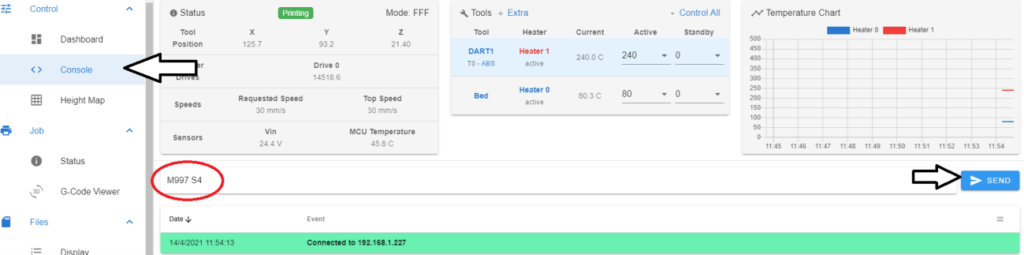
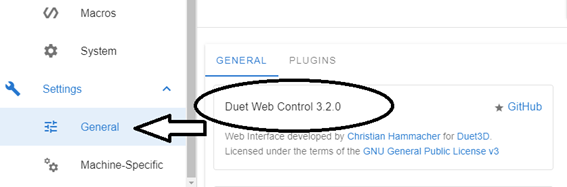
If yours is lower version, you must reset the display:
With the printer switched on, press the button for 3 seconds.
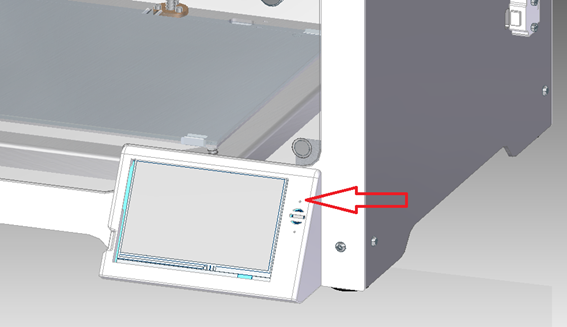
If you are not able to press the button, perform the following step: Remove the screws
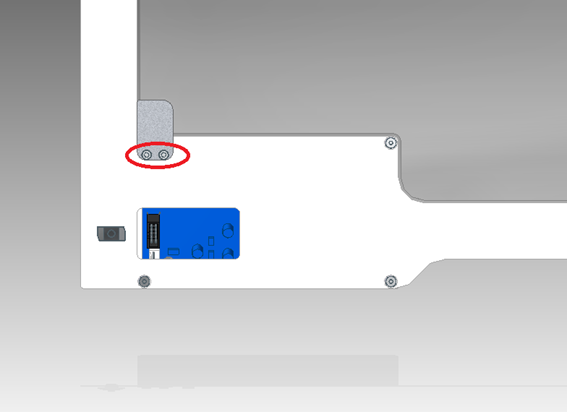
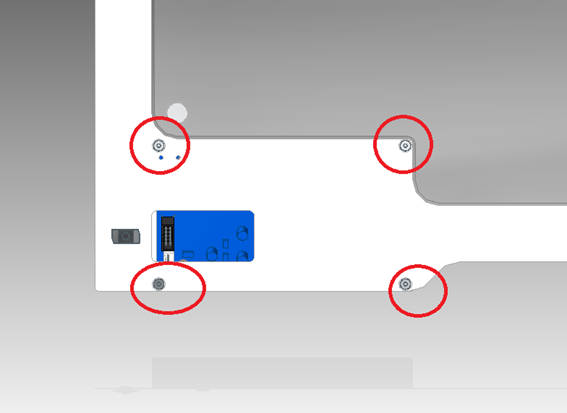
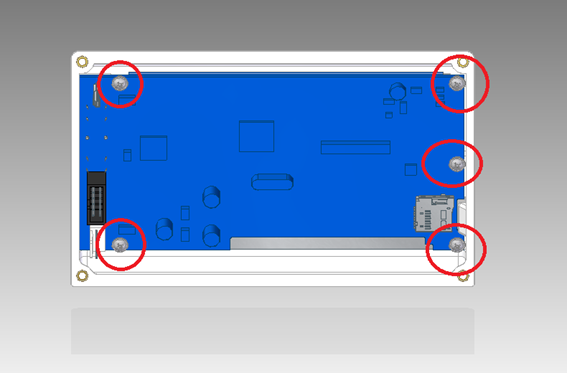
With the wire connected to the DIsplay, switch on the printer and press the button for 3 seconds.
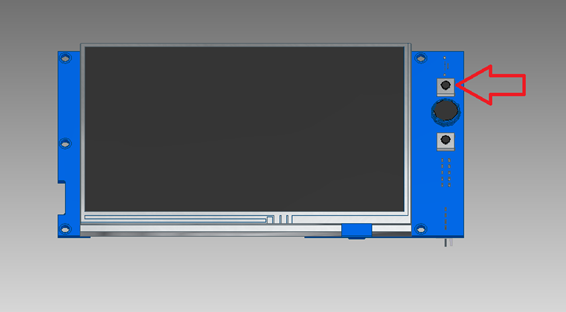
The display now is deleted, go to console again and send the M997 S4 and wait for the new instalation.

